Physical Address
304 North Cardinal St.
Dorchester Center, MA 02124
Physical Address
304 North Cardinal St.
Dorchester Center, MA 02124
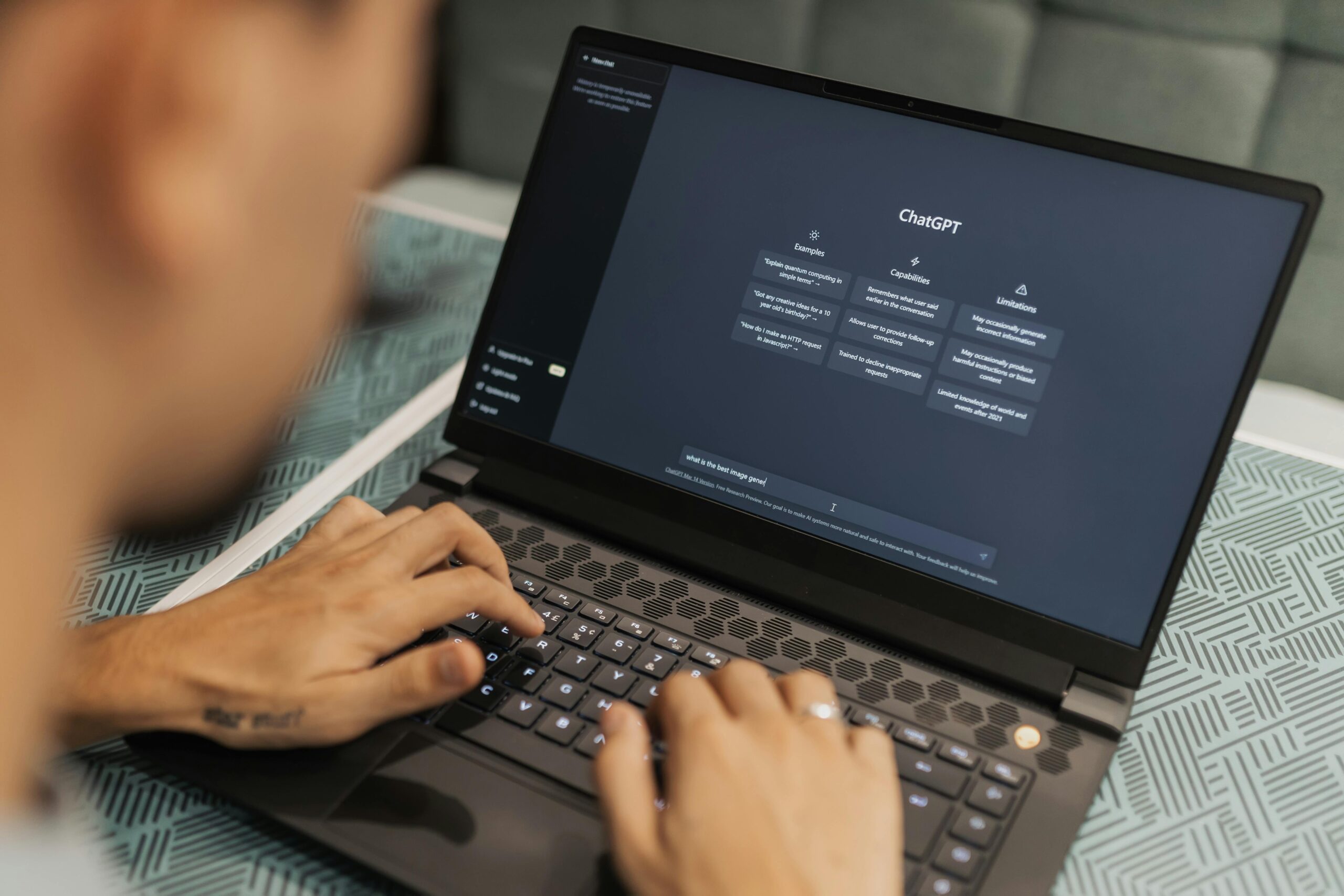
Ever wish ChatGPT could be more you? Good news: building your own GPT is easier (and weirder) than ever. Here’s how to do it without coding or crying.
If you’ve ever thought, “I wish I had my own AI assistant who just gets me,” welcome to the club. The good news? You can now create your own mini-GPT — no PhD or energy drinks required.
GPT stands for Generative Pre-trained Transformer — which sounds like a robot that moonlights as a motivational speaker, but really it just means it’s a super-smart language model trained to sound (almost) like a human.
Think Siri on steroids. Or ChatGPT… but made by you.
Yes… and no. ChatGPT is great, but sometimes you want something more you. Like:
Basically, if you’ve ever wanted AI with a bit more personality (or sass), this is your moment.
🧠 Example:
You create “VisaWhizGPT” — an assistant that helps students apply for study permits without losing their minds or missing deadlines.
No code. No stress. All drip.
If you do like code (you rebel), the OpenAI API is your playground.
import openai
openai.api_key = 'your-secret-key'
response = openai.ChatCompletion.create(
model="gpt-4",
messages=[
{"role": "system", "content": "You are an AI who writes blogs like a Gen Z genius."},
{"role": "user", "content": "Write about tech trends in 2025."}
]
)
print(response['choices'][0]['message']['content'])
Yeah, it’s that simple. You’re basically Tony Stark now.
OpenAI doesn’t (yet) let you fully train your own GPT-4. But you can:
🛑 But don’t overdo it. Sometimes your GPT just needs a nap.
| Use Case | What It Does |
|---|---|
| Startup Buddy | Explains pitch decks in plain English |
| Study Assistant | Helps with research (but not plagiarism 👀) |
| Fashion Advisor | Tells you if your outfit is really giving |
| Mental Health Pal | Sends affirmations and zero judgment |
| Language Coach | Roasts your grammar gently |
Here’s the truth: you don’t need a custom GPT to succeed. Just like buying gym gear won’t give you abs, fancy tools won’t create content for you (unless you ask nicely). What matters is starting — with or without the bells and whistles.
But if you do build a GPT, make it fun. Make it useful. Make it weird. Just… make it yours.
Want help making a GPT builder? Try ours! and Learn How to Monetize it
[…] Need help creating your first GPT or selling it? Read our blog post on how to make it and try our own GPTTry out our […]